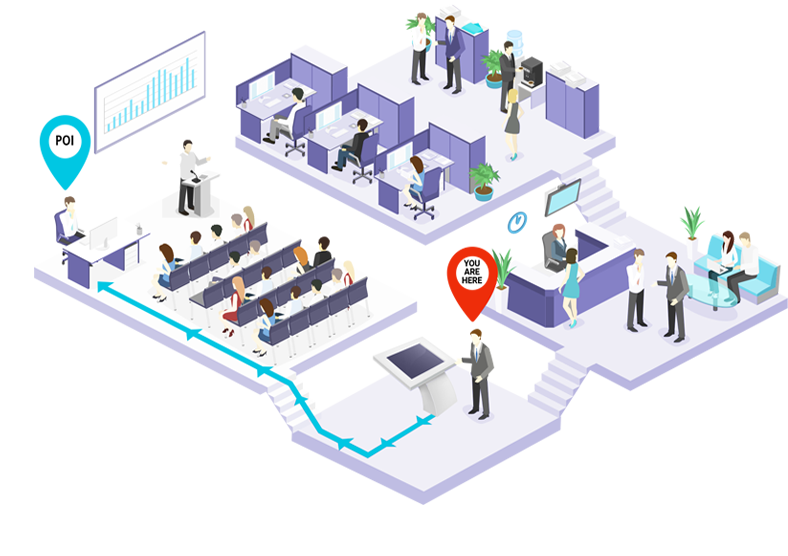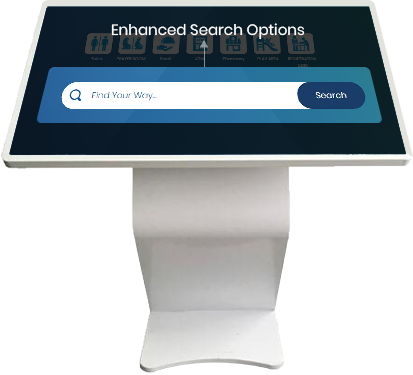How it Works
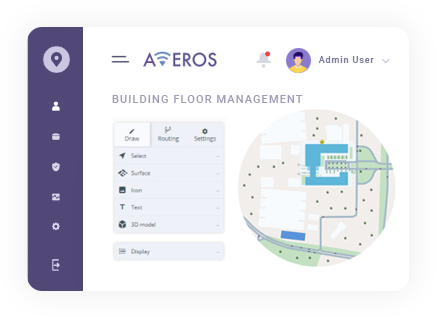
Map Digitization
Mapping a location is the first step for an indoor positioning system. NaviBees’s Indoor Mapping platform transforms your physical spaces into an interactive digital experience by incorporating contextual location and indoor positioning. In addition, the map can be enhanced by a direct 3D view of the outer building.

POI Management Portal
The data from the mapping platform is fully integrated with NaviBees portal. You can easily manage infrastructure, add, update and eliminate POI contents on an independent basis. All changes can be immediately pushed into the live systems.

KIOSK Setup
With the minimum steps of configuration, you can easily access Wayfinding Application on your Kiosk.

Dynamic Routing
On kiosks, users can locate themselves easily, find a department or service and preview the path to it. Features such as Turn-ByTurn Navigation, Maps, and Points of Interest (POIs), helps the users to reach their destinations. In just a few taps, it allows visitors to figure out what to see and how to get there.